Are you tired of your average gaming experience? Do you want to move your skills forward and enhance your gaming setup? Look no further! In this article, we will explore a range of must-have gaming gear that will transform your gaming experience and take you from being a beginner to a pro. So, let’s get began.
Essential Gaming Gears for Beginners
When you start your journey as a gamer, it’s important to have the right gadgets at your disposal. These essential accessories for pc gaming setup will not only enhance your gameplay but also provide you with the comfort and convenience you need.
Here are some gears for PC gaming setup for beginners:
- Gaming Mouse – A high-quality gaming mouse is the key to precise aiming and accurate movements. Look for a mouse with adjustable DPI settings, programmable buttons, and an ergonomic design for comfort during long sessions.
- Gaming Keyboard – Additionally, a gaming keyboard is designed to withstand intense gaming sessions and provide you with quick and responsive keystrokes. However, look for features such as mechanical switches, customizable RGB lighting, and extra macro keys for better control and customization.
- Gaming Headset – Furthermore, the best gaming headset is essential for clear communication with your teammates and an immersive audio experience. However, look for a headset with high-quality audio drivers, noise cancellation, and a comfortable fit for long gaming sessions.

Must-Have Accessories for Experienced Gamers
As you progress in your journey and become experienced, it’s time to upgrade your gaming pc setup with must-have accessories.

- Gaming Laptops or Monitor – A high-resolution and high-refresh-rate gaming laptop or monitor will greatly enhance your gaming experience. If you have a computer then look for a monitor with a fast response time and a large display. However, if you prefer a laptop then look for a model with high-end graphics and a fast processor. Also, look for ample RAM and a solid-state drive for smooth gameplay.
- Gaming Chair – Moreover, invest in a comfortable and ergonomic gaming chair to support your posture during long gaming sessions. Look for features such as adjustable armrests, lumbar support, and a breathable material for maximum comfort.
- Gaming Controller – If you enjoy console gaming or prefer using a controller for certain games, invest in a high-quality gaming controller. However, look for a controller with responsive buttons, a comfortable grip, and wireless connectivity for a seamless gaming experience.
Gaming Setup Organization and Cable Management Tips
A cluttered gaming setup can be distracting and hinder your performance. Here are some tips to keep your gaming pc set up and organized and your cables managed.
Most importantly, use cable clips, cable sleeves, and cable ties to keep your cables organized and prevent tangling. Route your cables behind your desk or use cable management channels to hide them from view.

Additionally, invest in a desk organizer or a cable management tray to keep your gaming accessories. Such as controllers, headphones, and charging cables, neatly arranged and easily accessible.
Furthermore, don’t forget to consider using a monitor mount to free up desk space and achieve an ergonomic viewing angle. This will enhance your comfort and also improve your focus during intense sessions, especially when using a top gaming PC.
For more essential tips on optimizing your gaming setup, check out our blog on “Essential Accessories for Gaming Setup“!
Tips and Tricks for Upgrading Your Gaming Setup
Now that you have the best gaming PC accessories and have organized your gaming setup. Here are some tips and tricks to further elevate your gameplay experience.
- Use Dual Monitors: If you have the space and budget, consider adding a second monitor to your gaming setup. This will allow you to multitask, have more screen real estate for gaming, and enhance your productivity.
- Investing in Surround Sound System: Additionally, upgrade your audio experience by investing in a surround sound system or gaming speakers. This will provide you with immersive and directional audio cues, giving you a competitive edge in games.
- Buy Gaming Desk: Moreover, upgrade your desk to a gaming-specific desk that offers features such as built-in cable management, RGB lighting, and adjustable height. This will not only enhance the aesthetics of your setup but also provide you with a functional workspace.
Wrap Up!
Now you’ve discovered the essential gaming accessories that elevate your gaming room setup to new heights. These are just the beginning. From the accuracy of a gaming mouse to the clarity of a monitor, each accessory plays a crucial role. Remember the significance of comfort provided by a gaming chair, as well as the immersive audio by a headset.
Overall, by incorporating these must-have accessories into your gaming setup and following the tips and tricks provided, you can elevate your gaming experience from being a beginner to becoming a pro. However, remember to choose accessories that suit your gaming preferences and budget.
So, what are you waiting for? Visit the HC Online Store and start building your dream gaming setup today!
FAQs
What accessories does a gaming setup must have?
The must-have accessories for a gaming setup include a high-quality gaming mouse, gaming keyboard, gaming headset, gaming chair, gaming controller (if applicable), gaming laptop or monitor, and cable management tools.
How to choose a gaming PC setup?
Choose a case that aligns with both your gaming environment and aesthetic preferences. Give priority to selecting the right CPU and GPU. However, using an SSD in your system can significantly reduce loading times.
How much RAM do I need for gaming?
16GB is generally recommended for smooth gaming, with 8GB as the minimum for older titles.
Should I get a pre-built gaming PC or build my own?
Pre-built is easier but less customizable. However, building your own requires technical knowledge and offers more control and potential savings.
What kind of keyboard and mouse are best for gaming setup?
Mechanical keyboards offer better responsiveness and durability, while gaming mice often have additional buttons and customization options.
What are some good brands for gaming gear in Pakistan? There are many great brands in Pakistan for gaming accessories including Razer, Logitech, SteelSeries, HyperX, Anker, and Asus.