In today’s fast-paced retail environment, efficient and reliable point of sale (POS) systems are crucial in streamlining transactions and enhancing the overall customer experience. But what exactly is a point of sales system and how does it work? In this article, we will explore the POS system meaning, its components, and their benefits for businesses as well.
POS System Meaning
POS stands for in computer is point of sale system which refers to the hardware and software used by businesses to process transactions and manage sales. It serves as the central hub where customers execute payments for goods or services, and where sales taxes may become payable. However, a traditional cash register is a basic example of a point of sale system, but technological advancements have led to the development of more sophisticated electronic POS terminals.

Additionally, POS systems can be physical devices in brick-and-mortar stores or virtual checkout points in web-based stores. These systems are equipped with various components, including cash registers, barcode scanners, card readers, and receipt printers. Although, the software running on these systems allows retailers to monitor inventory, track pricing accuracy, collect marketing data, and generate sales reports.
Key Components – Understanding POS System
Every business owner must familiarize themselves with these essential components given below in the table of a point-of-sale to understand the POS system meaning.
| Sr. | Component | Description |
| 1 | POS Software | Every point-of-sale (POS) system requires software featuring a straightforward user interface and comprehensive functionality. POS software should have a database for analytics and managerial functions. |
| 2 | CPU | The CPU is the main terminal of the POS machine and runs the software. Additionally, its operating system serves as the brain of the whole system. |
| 3 | Touch Screen Monitor | This monitor functions in conjunction with the back-office server, keyboard, mouse, cash drawer, and receipt printer. Occasionally, monitors feature touch-screen functionality, rendering the mouse unnecessary. |
| 4 | Keyboard & Mouse | Touchscreen monitors eliminate the need for a mouse, yet they may necessitate a keyboard for expedited data input. However, the keyboard and mouse are still essential components of the monitor and computer. |
| 5 | Customer Display Screen | This characteristic is typically found more frequently in retail stores; however, the customer store display effectively communicates to customers their subtotal and total price. |
| 6 | Receipt Printer | Moreover, receipt printers connect to the back-office server, monitor, and front-house terminal. It generates a transaction record for both the merchant and the customer. |
| 7 | EMV Card Reader | EMV-compliant card readers feature both chip and magnetic stripe capabilities. Signature capture devices streamline payments for fast, error-free transactions. |
| 8 | Price Checker/ Barcode Scanner | Additionally, barcode scanners read the serial number and line that is the barcode to decipher the information. |
| 9 | Cash Drawer | Furthermore, the cash drawer can connect to the back server, monitor, and other essential components of the POS system to open and close based on separate transactions. |
| 10 | Price Tag Gun | Primarily used for labeling products with prices or information in retail settings. |
Benefits of Point of Sales Systems on Businesses
Implementing a POS system for small business or large ones offer several benefits. Here are some key advantages to understanding POS system meaning:

- Streamlined Operations – Electronic POS software automates the transaction process, making it faster and more accurate. It eliminates the need for manual calculations and reduces human error. With a POS system, retailers can process payments quickly and efficiently, leading to shorter checkout times and improved customer satisfaction.
- Sales Tracking and Inventory Management – Additionally, POS systems provide retailers with real-time data on sales, inventory levels, and buying patterns. This information allows businesses to make informed decisions about restocking products and implementing marketing strategies. By tracking inventory and sales trends, retailers can avoid out-of-stock situations and optimize their product offerings.
- Improved Accuracy and Efficiency – Furthermore, by integrating various data-capture devices, such as barcode scanners and card readers, POS systems ensure accurate pricing and minimize the risk of errors. However, these systems automatically update inventory levels and generate accurate sales reports, reducing time and effort.
- Enhanced Customer Experience – POS systems also offer features that enhance the overall customer experience, exemplifying the POS system meaning. For example, they can generate electronic receipts, eliminating the need for paper receipts. Additionally, some systems even allow customers to place orders, make reservations, and pay bills electronically. By offering these convenient features, businesses can enhance customer satisfaction and build customer loyalty.
- Integration with Other Business Systems – Moreover, the latest POS systems can be integrated with other business systems, such as accounting software, customer relationship management (CRM) tools, and e-commerce platforms. However, this integration allows for seamless data transfer and promotes efficient business operations. For example, sales data from the POS system can be automatically synchronized with the accounting software, simplifying financial reporting and analysis.
POS Trends and Innovations
The field of POS innovation is constantly evolving, driven by advancements in technology and changing consumer preferences. However, here are some notable trends and innovations in the field.
Cloud-Based POS Systems
Cloud-based POS systems are gaining popularity, particularly among online merchants and businesses like Hafeez Center Lhr. These systems store data in the cloud, eliminating the need for on-site servers and reducing upfront costs. Additionally, cloud-based POS systems offer scalability, flexibility, and enhanced data security.
Interactive POS Systems
Moreover, in the hospitality industry like hotels and restaurants, POS systems are becoming increasingly interactive, allowing customers to place orders, make reservations, and even pay bills directly from their tables. However, these systems like restaurant POS systems not only improve efficiency, reduce wait times, and enhance the overall dining experience, but also signify a deeper understanding of the POS system meaning in modern business operations.
Mobile POS Systems
Mobile POS systems use mobiles or tablets as a device for processing transactions. These systems are particularly useful for businesses that require mobility, such as food trucks, farmers markets, and pop-up shops. Furthermore, mobile POS systems also offer convenience, flexibility, and the ability to accept various payment methods, including contactless payments.
Integration of Loyalty Programs
Additionally, many businesses use POS systems to manage customer loyalty programs. These programs reward frequent buyers with points and offer discounts on future purchases. By integrating loyalty programs with the POS system, businesses can provide personalized offers, track customer preferences, and enhance customer retention.
FAQs
What does POS stand for / POS System Meaning?
POS stands for “Point of Sale”. However, the POS system refers to the location where a customer completes a transaction to purchase goods or services or is used to manage inventory and track sales data.
What is the best example of POS?
In a supermarket, a real-life POS transaction occurs when you select items, proceed to the checkout counter, where staff scans and totals your purchases, generating a receipt or bill for payment.
How many components does a POS system have?
A POS system typically comprises several components, including hardware such as scanners, CPU, touch screen, keyboard/mouse, customer display screen, receipt printer, EMV card reader, cash drawer, and POS software.
Is it necessary to have POS software?
While not strictly necessary for every business, POS software offers significant benefits like streamlined operations, improved data insights, and enhanced customer service, making it highly valuable for most businesses, especially those handling frequent transactions or managing inventory.
How does a POS system works?
A POS system works by processing transactions between customers and businesses, calculating totals, and managing inventory, all while providing payment options and generating receipts for customers. Additionally, it streamlines operations and provides valuable insights for business management.
Where to buy the best POS system in Pakistan?
For the best POS system in Pakistan, consider purchasing from HC Online Store, renowned for offering reliable and efficient solutions tailored to businesses’ needs.
How many types of POS are there?
There are many types of POS including on-site terminal POS systems, online POS systems, mobile POS systems, cloud-based terminal POS systems, and self-service kiosk.
Conclusion
In conclusion, understanding the POS system meaning is vital for businesses to process transactions, manage sales, and enhance the overall customer experience. Moreover, from streamlining operations to improving accuracy and efficiency, POS systems offer a wide range of benefits. Additionally, with the constant innovation in the field, businesses can use POS systems to stay competitive, adapt to changing consumer preferences, and drive growth. Whether it’s a traditional cash register or a sophisticated cloud-based system, a best point of sale system can be a game-changer for businesses of all sizes.
Remember, a successful POS system implementation requires careful consideration of business needs, thorough research, and proper staff training. By choosing the best POS system from HC Online Store, businesses can optimize their operations and pave the way for success in today’s dynamic retail landscape.