Selecting a printer for your home or office can feel like navigating a maze of choices. However, in the range of HP, two popular choices are LaserJet and Inkjet printers. Both printers have their specific features and advantages as well. In this article, we will explore the differences between HP laserjet and HP inkjet printers, and help you determine which is right for you.
LaserJet and Inkjet Printers Define
LaserJet printers are known for their high-quality, professional-grade printing. They use laser technology to produce sharp, crisp images and text. Additionally, the HP laser printer uses a laser beam to create an electrostatic image on a drum, which is then transferred onto paper using heat and pressure. This process results in fast, efficient printing with excellent print quality.

Inkjet printers from HP, on the other hand, use a different technology to produce prints. They operate by releasing minuscule droplets of ink onto the paper surface. This allows for precise and detailed printing, making inkjet printers ideal for printing photos and graphics. Furthermore, inkjet printers are generally more affordable than laser printers and are a popular choice for home users.
Difference Between LaserJet and Inkjet Printers
Now that we have a basic understanding of how LaserJet and inkjet printers work, let’s see some main differences between them.
| Inkjet Printers | Laserjet Printers |
| Uses ink cartridges | Uses toners |
| Great for bright colors and images | Great for clear, sharp images and text |
| Commonly utilized in homes and home offices with fewer print volumes | Widely used in offices with higher print volumes |
| Can print onto many types of paper | Can’t handle a variety of printing materials |
| Generally smaller and lighter | Generally bigger and heavier |
At the moment, let’s dive deeper into the differences between the two.
Print Quality
One of the main differences between a laserjet printer and an inkjet printer is the print quality. Laserjet printers are known for their sharp, professional-looking prints. They produce clean, crisp text and images with precise details. Inkjet printers, on the other hand, excel at printing vibrant, high-quality photos and graphics. If you primarily need to print text documents, a LaserJet printer would be a better choice. However, if you frequently print photos or graphics, an inkjet printer would be the way to go.
Learn about top common printer issues and how to fix them in the blog “Printer Issues.”
Printing Speed
Another important factor to consider is the printing speed. A laserjet printeris known for its fast printing capabilities. Additionally, they can print large volumes of documents quickly and efficiently, making them a great choice for busy offices or work environments such as HP LaserJet Pro P1102. Moreover, inkjet printers, tend to have slower printing speeds. However, they are better suited for low-volume printing or occasional use.
Cost
Cost is always a significant consideration when purchasing a printer. HP LaserJet printer is generally more expensive upfront compared to an HP inkjet printer. However, they often have lower printing costs in the long run. Furthermore, laser printers use toner cartridges, which have a higher page yield and can last longer than inkjet cartridges. Inkjet printers, on the other hand, have a lower initial cost but require more frequent cartridge replacements, which can add up over time.
Pros and Cons of HP LaserJet & HP Inkjet Printers
Now that we have discussed the differences between LaserJet and inkjet printers, let’s take a closer look at the pros and cons of each type.
HP Laser Printers
Pros:
- High-quality, professional-grade prints.
- Additionally, it has fast printing speed.
- Lower long-term printing costs.
- Furthermore, it is best for text documents and high-volume printing.
Cons:
- Higher upfront cost.
- Not ideal for printing photos or graphics.
HP Inkjet Printers
Pros:
- Excellent print quality for photos and graphics.
- Moreover, it has a lower initial cost.
- Additionally, it is best for low-volume printing and occasional use.
Cons:
- Slower printing speed.
- Higher long-term printing costs due to frequent cartridge replacements.
HP LaserJet Printer Recommendations
Now that we have weighed the pros and cons of LaserJet and inkjet printers, let’s explore some specific recommendations for different purposes.
For Home Use
If you primarily use your printer for printing text documents and need fast, efficient printing, the HP LaserJet Pro M404dw would be an excellent choice. It offers high-quality prints, wireless connectivity, and a compact design perfect for a home office setting. However here are more options to choose from in Pakistan:
- LaserJet MFP M234dw.
- HP LaserJet MFP M234sdw.
- LaserJet Tank 2504dw.
- HP LaserJet M209dw.
For Office Use
Moreover, if you need a printer for an office that can handle high-volume printing and multiple users, the HP Color LaserJet Pro MFP M283fdw is a reliable choice. It offers fast printing speeds, excellent print quality, and advanced security features. However here are more options to choose from in Pakistan:
- HP LaserJet Tank MFP 2604sdw.
- HP OfficeJet Pro 7740.
- OfficeJet Pro 9015e.
- HP Color LaserJet Enterprise 6701dn.
HP Inkjet Printer Recommendations
Now, let’s explore some inkjet printer recommendations for different purposes.
- Home Use: For home users who want to print high-quality photos and occasional documents, the HP ENVY Photo 7155 is an excellent choice in Pakistan. However, it offers wireless printing, borderless photo printing, and easy mobile printing capabilities.
- For Small Office or Home Office Use: Additionally, if you need a printer that can handle both text documents and photo printing, the HP OfficeJet Pro 9025 is a versatile option. It offers fast printing speeds, an automatic document feeder, and professional-quality prints.
- Creative Projects and Crafting: Moreover, for crafters and DIY enthusiasts who require vibrant, detailed prints, the HP ENVY 6055 is a great choice. It offers borderless printing, wireless connectivity, and an intuitive touchscreen for easy operation.
FAQs
Which HP Laserjet is best for home use?
Best HP laser printer for home use in Pakistan:
- HP Color LaserJet Pro MFP M283fdw.
- HP LaserJet MFP M234sdw.
- LaserJet Tank 2504dw.
- LaserJet M209dw.
Which HP Laserjet is best for office use?
Best HP laser printer for office use in Pakistan:
- HP LaserJet Tank MFP 2604sdw.
- OfficeJet Pro 9015e.
- HP OfficeJet Pro 7740.
- HP Color LaserJet Enterprise 6701dn.
What is a Laserjet printer?
A Laserjet printer utilizes a laser beam to transfer powdered ink, referred to as toner, onto a sheet of paper. However, essential components include a laser, a cylindrical drum, powdered toner, and heated rollers.
Which type of printer is the best for printing photos?
Inkjet printers are the best suited for printing photos and graphics due to their ability to produce vibrant colors and detailed prints.
Where to buy the best printers in Pakistan?
You can explore the HC Online Store for a variety of printers from different brands, offering options to suit various needs and budgets in Pakistan.
Conclusion
In conclusion, choosing between an HP LaserJet and an inkjet printer depends on your specific printing needs. If you primarily print text documents and require fast, professional-grade printing, a LaserJet printer would be a suitable choice. Additionally, if you frequently print photos or graphics and prioritize print quality, an inkjet printer would be the better option.
Furthermore, consider factors such as print quality, printing speed, and long-term printing costs when making your decision. However, take into account your specific printing needs, whether it’s for home use, small office use, or creative projects.
Remember to check out the HC Online Store for a wide range of printers from different brands to find the best printers in Pakistan that suits your needs and budget.
Happy printing!