Networking is the backbone of modern communication, enabling devices to connect and share information seamlessly. At the core of this connectivity lies the NIC card—a critical component that many users may not fully understand. If you’re curious about a NIC card in networking, this guide will simplify everything for you.
What is a NIC Card?
A NIC card (Network Interface Card), or LAN Card, is hardware that allows a computer to connect to a network. It serves as the intermediary between your device and the network, enabling data transmission. NIC cards are available in two main types:
- Wired NIC cards: These connect to the network using Ethernet cables.
- Wireless NIC cards: These enable connections via Wi-Fi signals.
Whether you’re browsing the internet or transferring files, the NIC card in networking plays a key role in ensuring smooth communication.

How Does a NIC Card Work?
When you send data over a network, the NIC card converts the information into electrical signals (in wired setups) or radio waves (in wireless setups). These signals travel to their destination, where another NIC card interprets and processes them.
In addition, NIC cards also assign unique MAC (Media Access Control) addresses to devices. This ensures accurate data delivery, even in busy networks.
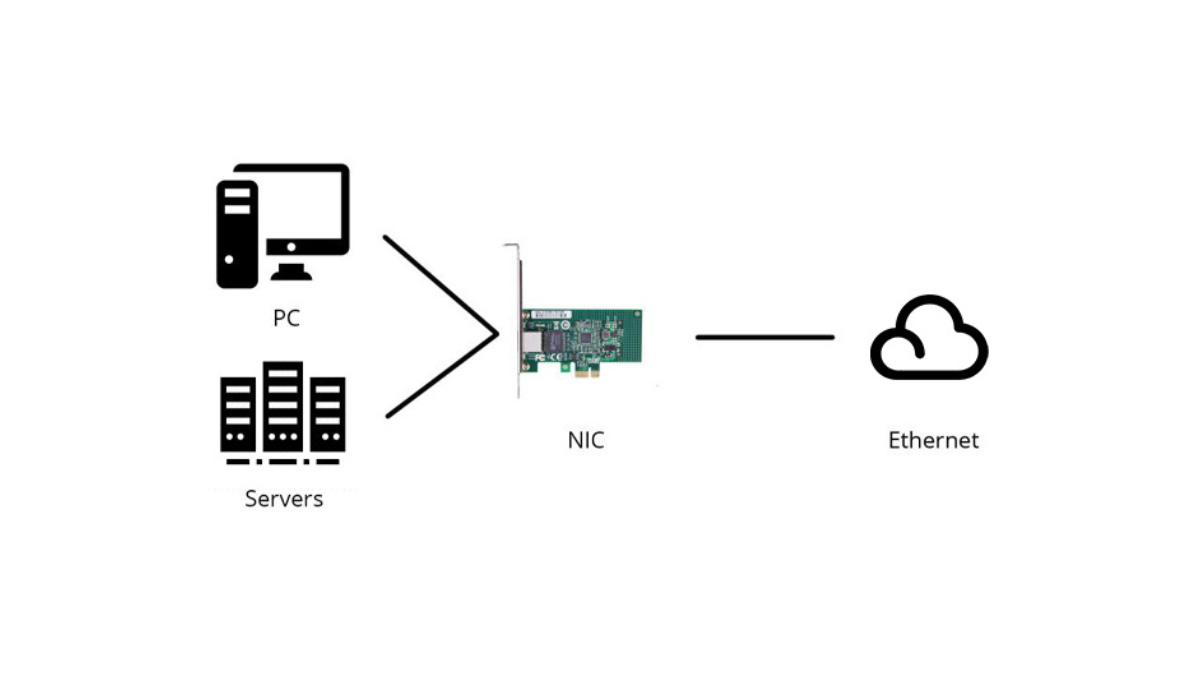
Why NIC Card in Networking is Important?
A NIC card might seem like a small piece of hardware, but it performs vital functions in networking:
1. Enabling Device Connectivity
Without a NIC card, your computer or device wouldn’t be able to connect to a network, whether at home, in an office, or across the internet.
2. Improving Data Transmission Speeds
Modern NIC cards support high-speed data transfer, including gigabit and multi-gigabit Ethernet. This capability is essential for gaming, streaming, and handling large files.
3. Ensuring Network Security
Many advanced NIC cards include built-in security features, such as hardware encryption and packet filtering, to protect your network from threats.
Types of NIC Cards
Choosing the right NIC card in networking depends on your needs. Below are the main types:
1. Internal NIC Cards
These are built directly into a computer’s motherboard or installed as PCIe (Peripheral Component Interconnect Express) cards. Internal NICs are common in desktops and servers.

2. External NIC Cards
External NICs connect via USB ports, making them easy to use and portable. They’re often preferred for laptops or devices without built-in network support.

Wired vs. Wireless NIC Cards
If you’re wondering whether a wired or wireless NIC card suits your setup, here’s a quick comparison:
| Feature | Wired NIC Card | Wireless NIC Card |
| Speed | Faster and more reliable | Slower but improvingSlower but improving |
| Portability | Fixed position | Highly portable |
| Interference | Minimal | Susceptible to interference |
A wired NIC card is ideal for high-speed applications like gaming or video editing. However, for convenience, wireless NICs are the way to go.
How to Choose the Right NIC Card
Selecting the right NIC card can also enhance your other networking devices. Here’s what to consider:
- Compatibility: Ensure the NIC card works with your system’s operating system and hardware.
- Speed: Look for NIC cards with speeds of 1 Gbps or higher for modern networks.
- Features: Advanced features like Wake-on-LAN and offloading capabilities can improve performance.
Common Issues with NIC Cards
While a NIC card in networking is reliable, it’s not immune to problems. Here are some common issues:
- Connection drops: Often caused by driver issues or hardware malfunctions.
- Slow speeds: This may result from outdated hardware or network congestion.
- Installation errors: Incorrect configurations can prevent the NIC card from functioning.
To resolve these, updating drivers or consulting your device’s manual can help.
Conclusion
Understanding the role of a NIC card in networking can help you make informed decisions about your home or office setup. From connecting devices to enabling high-speed data transmission, NIC cards are indispensable in today’s connected world.
When choosing a NIC card, consider your specific needs, such as speed, compatibility, and whether you prefer wired or wireless solutions. This will ensure your network runs efficiently and securely.
Whether you’re a beginner or a seasoned user, investing in the right NIC card will elevate your networking experience. If you’re ready to upgrade your network, explore reliable hardware options from trusted sellers for a seamless connection.
By focusing on the fundamentals, this guide ensures you’re no longer in the dark about the importance of NIC cards. Ready to dive deeper? Let us know in the comments how we can help!