An Ethernet or NIC adapter is essential for stable and high-speed internet connectivity. However, like any hardware, it can encounter problems that disrupt your online experience. Understanding these issues and their solutions will save you time and frustration. Here is a comprehensive guide to help you troubleshoot common problems with an Ethernet adapter.
1. The Ethernet Adapter Is Not Detected
One of the most frequent issues users face is when the Ethernet adapter is not detected by their device. This can happen due to driver problems, loose connections, or faulty ports.
Solution:
- First, ensure the Ethernet cable is securely connected to both the adapter and your device.
- Next, check for updates to the adapter’s driver. You can do this by visiting the manufacturer’s website or using the device manager on your computer.
- If the adapter still doesn’t work, test it on another device to confirm whether the issue lies with the adapter itself.
2. Slow Internet Speeds
A properly functioning Ethernet adapter should deliver stable and fast speeds. If your connection is unusually slow, it may be due to incorrect settings or outdated drivers.
Solution:
- Restart your router and reconnect the NIC adapter.
- Verify that your network settings are correctly configured. For instance, ensure that the speed and duplex settings in the adapter’s properties match your network’s capabilities.
- Additionally, check for background applications consuming bandwidth, as this can affect your internet speed.

3. Frequent Disconnections
Frequent disconnections can disrupt your work and lead to frustration. This issue often stems from damaged cables or power-saving features on your networking device.
Solution:
- Inspect the Ethernet cable for visible damage or wear. Replace it if necessary.
- Moreover, disable the power-saving mode for the Ethernet adapter through your device’s settings. This will prevent the adapter from being turned off automatically.
- Furthermore, try using a different Ethernet port on your router or switch.
4. No Internet Access Despite Connection
Sometimes, your device may show that the Ethernet adapter is connected, but you still can’t access the internet. This often occurs due to IP configuration issues.
Solution:
- Run the network troubleshooter on your computer to detect and resolve any problems automatically.
- Reset your device’s IP settings by typing “ipconfig /release” and “ipconfig /renew” in the Command Prompt.
- Besides, ensure that the DNS settings on your device are properly configured.

5. Driver Compatibility Issues
A common reason for an Ethernet adapter malfunctioning is driver incompatibility, especially after a system update.
Solution:
- Uninstall and reinstall the adapter driver through the device manager.
- Additionally, ensure that you’re using the correct driver version for your operating system. Most manufacturers provide detailed instructions and downloads on their websites.
6. Adapter Overheating
Overheating can reduce the performance of your Ethernet adapter and lead to connectivity issues.
Solution:
- Ensure proper ventilation around your adapter, especially if it is an external USB Ethernet adapter.
- Avoid placing it in direct sunlight or near heat-generating devices.
- If the problem persists, consider using a different adapter to prevent hardware damage.

Preventative Tips to Avoid Future Issues
- Regularly update your Ethernet adapter’s driver to maintain compatibility with your system.
- Handle the adapter and cables carefully to avoid physical damage.
- Use a surge protector to safeguard your adapter against electrical spikes.
Final Thoughts
Troubleshooting an Ethernet adapter doesn’t have to be complicated. By following the solutions outlined above, you can quickly address most common issues. However, if the problem persists, it may be time to invest in a new adapter or seek professional help. A reliable Ethernet adapter ensures seamless connectivity, making it a worthwhile investment for both work and leisure.
By addressing these problems proactively, you can enjoy uninterrupted and high-speed internet access. After all, staying connected is essential in today’s digital world!