When you make a purchase at a store, whether it’s a restaurant or a general store, one thing remains constant: you get a receipt. These receipts are printed through the receipt printer, a crucial component of the Point of Sale (POS) system. Let’s take a closer look at how these printers work and why they are so important for businesses.
What is a Receipt Printer?
A receipt printer is a small printer that prints transaction details, such as the items purchased, total amount, and payment method. Retail stores, restaurants, supermarkets, and any business where transactions occur use it. The receipt serves as proof of purchase for customers and a record for businesses.

How Does a Receipt Printer Fit Into a POS System?
A POS system is made up of hardware and software that work together to manage sales, inventory, and customer data. The receipt printer is a key piece of hardware that enables businesses to provide printed receipts to their customers instantly.
Here’s how it works:
- Transaction Data: When a customer makes a purchase, the POS system processes the sale, calculating the total price and other details.
- Receipt Printing: After the transaction is complete, the POS system sends the transaction data to the printer.
- Printing the Receipt: The receipt POS printer then prints out the receipt, which includes details like the items purchased, taxes, discounts, and total amount.
This process happens in seconds, allowing businesses to provide quick service to their customers.

Types of POS Printers
There are different types of receipt POS printers that businesses can choose from, depending on their needs. The most common types are:
- Thermal Printers: These are the most popular because they are fast and quiet. Thermal printers use heat to print on special thermal paper, making them easy to maintain.
- Barcode Printers: Barcode printers are used to print barcode labels or receipts with barcodes, making them essential for inventory management and retail businesses. They come in two main types: thermal transfer barcode printers, and direct thermal barcode printers.
- Impact Printers: Also known as dot matrix printers, these printers use pins to press against a ribbon to create printed characters. They are slower, but some industries still use them where multi-part forms are needed.

Why is a Receipt Printer Important?
A receipt printer does more than just print receipts. It plays several key roles in the operation of a business:
- Proof of Purchase: The printed receipt serves as proof that a transaction has taken place. It provides customers with a record of what they bought and how much they paid. This is essential for returns, exchanges, or warranty claims.
- Streamlining Operations: POS printers help speed up transactions, making the process smoother and more efficient for both the customer and the business. This leads to faster customer service and shorter waiting times.
- Tracking Sales: Businesses use receipts to track sales and manage their accounting. Printed receipts also allow businesses to keep accurate records for audits or inventory management.
- Improving Customer Experience: A POS printer can be used to personalize receipts by including promotions, discounts, or thank-you notes. This helps build better relationships with customers and can even encourage repeat business.
Features to Look for in a Receipt POS Printer
When choosing a printer for your shop, businesses should consider the following features:
- Speed: A fast printer ensures smooth and quick transactions. Thermal printers deliver speed.
- Connectivity: Depending on the business’s needs, the printer should offer different connection options like USB, Bluetooth, or Wi-Fi.
- Durability: A good receipt printer should be built to last. High-quality printers will handle heavy usage without breaking down quickly.
- Size: For businesses with limited space, a compact printer is ideal. However, for larger businesses, a high-volume printer might be needed.
- Cost of Supplies: Some printers may require expensive paper or ink, so it’s important to factor this into the overall cost of the printer.

The Impact of Receipt Printers on Customer Service
Receipt printers play a vital role in delivering good customer service. When customers make a purchase, they expect a smooth and fast transaction. By having a reliable printer, businesses can ensure that customers receive their receipts quickly without delays.
Additionally, a receipt can also be a tool for marketing. Including coupons, promotions, or discounts on the receipt can encourage customers to return. It’s an effective way to communicate with customers beyond the point of sale.
Maintenance and Troubleshooting
To keep a receipt printer running smoothly, regular maintenance is important. This includes cleaning the printer head, checking for paper jams, and ensuring that it is connected to the POS system properly.
In case of issues, common problems may include paper jams, poor print quality, or connectivity issues. Fortunately, most receipt POS printers are easy to troubleshoot. Often, simply replacing the paper roll or checking the printer settings in the POS system can resolve the problem.
Conclusion
In today’s fast-paced business world, a receipt printer is a critical component of any POS system. It provides customers with proof of purchase, streamlines business operations, and contributes to a better overall customer experience. Whether you’re running a retail store, restaurant, or any other business, choosing the best receipt POS printer is essential for efficient and smooth transactions.
Moreover, maintaining your POS printer and keeping it in good working condition ensures that your business runs smoothly without any interruptions. By understanding the role and features of a receipt printer, you can make better decisions for your business and improve customer satisfaction.