Keeping the internet running smoothly is essential for everyone in this digital age. This can be done by many networking devices such as WiFi routers, LAN cards, or load balance routers. A load balance router can help achieve this by managing network traffic efficiently. But what exactly is a load-balancing router, and how does it work? This guide will cover the basics to help you understand how this networking device can benefit your network.
What is a Load Balance Router?
A load balance router is a device that divides internet traffic between multiple connections. Simply put, it helps balance the load. If you have more than one internet connection, the router will distribute the traffic across these connections. This approach ensures that every connection gets manageable by enough traffic, making your network more reliable and efficient.
Using a load balance router can reduce bottlenecks, improve network speed, and ensure continuous internet access, even if one of your connections fails. For businesses, this is extremely useful since it minimizes downtime and increases productivity.
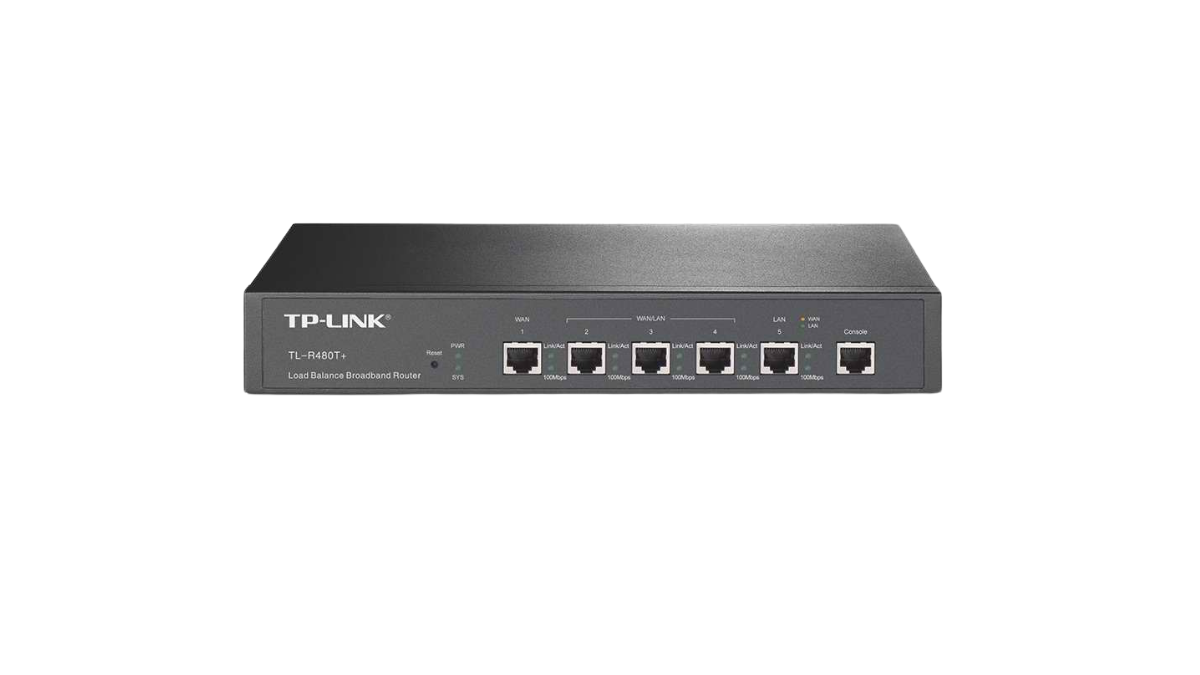
How Do Load Balance Routers Work?
Load balance routers work by analyzing network traffic and distributing it to different internet connections. Here’s how they typically operate:
- Traffic Analysis: The router monitors the amount of traffic coming from various devices. It identifies how much data each device or application needs.
- Distribution of Traffic: Once the router analyzes the traffic, it divides it across different connections based on availability and speed. This process ensures that each connection works at an optimal level, reducing delays.
- Failover System: If one internet connection fails, a load balance router automatically directs traffic to the remaining active connections. This feature ensures that your network remains functional even if one connection is temporarily down.
Moreover, load balance routers also allow businesses to prioritize certain applications. For instance, you might want to ensure that video calls or critical business applications get more bandwidth, while other less-important activities, like background downloads, use less.
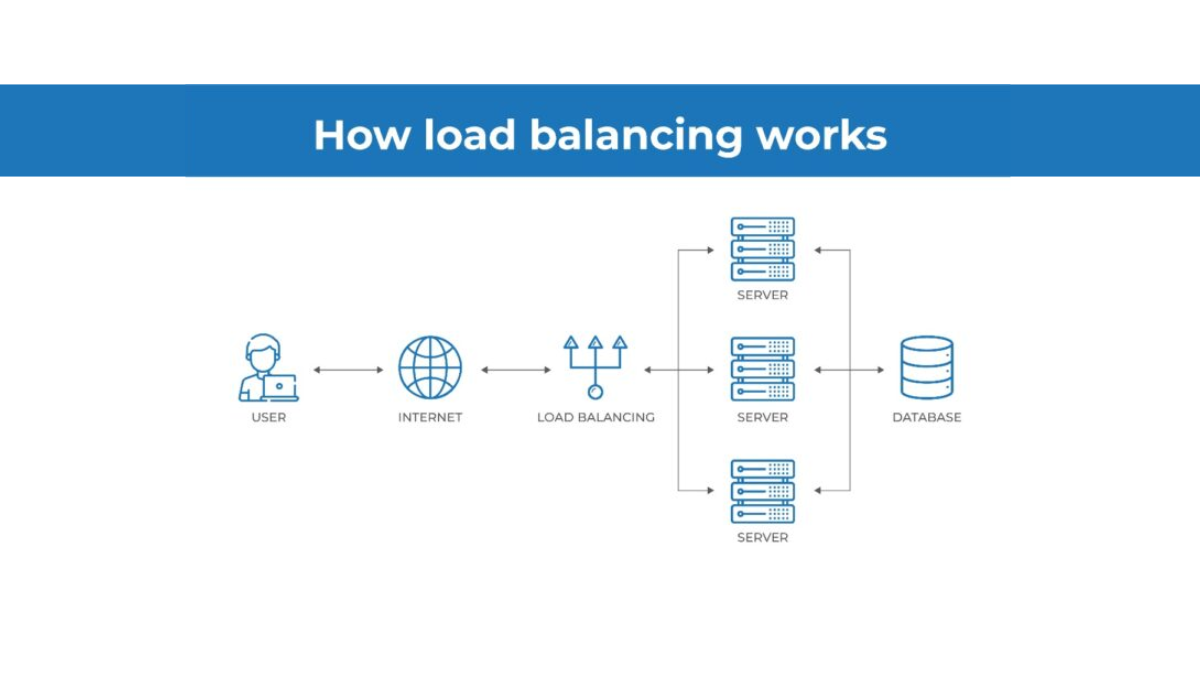
Benefits of Using Load Balance Routers
Investing in a load balance router has multiple benefits. Here are the top advantages to consider:
1. Increased Reliability
Since a load balance router uses multiple connections, it can switch to another connection if one fails. This redundancy keeps your network running smoothly without major interruptions.
2. Better Speed and Performance
By splitting traffic across multiple connections, a load balance router prevents any one connection from getting overloaded. This approach often results in faster data transfer and reduces lag, which is especially important for activities like video streaming and large file transfers.
3. Efficient Bandwidth Management
Load balance routers allow you to optimize bandwidth use. This feature is helpful when many devices are connected to the network, such as in an office setting. For instance, you can allocate more bandwidth to essential tasks, such as VoIP calls, while limiting bandwidth for non-essential activities.
4. Cost Savings
Load balancing can help save money. Instead of paying for an expensive high-speed connection, you can use two or more affordable connections combined. A load balance router distributes the load across these connections, offering similar benefits to a single high-speed connection at a potentially lower cost.

Types of Load Balancing Techniques
Load balance routers use different methods to manage traffic. Let’s look at some common load balancing techniques:
- Round-Robin: This method sends traffic to each connection in a circular order. For instance, the router sends the first data packet to connection A, the second to connection B, and so on.
- Weighted Load Balancing: This technique assigns more traffic to faster or more stable connections. It’s useful when one connection has a higher speed than the others.
- Session Persistence: In this technique, all requests from the same device are sent through the same connection. This approach is useful for applications that require a stable connection, like online gaming or video conferencing.
- Dynamic Load Balancing: Dynamic load balancing changes traffic distribution based on current network conditions, such as speed or traffic amount. This method adapts to changes, ensuring optimal performance.
These types of load balancing algorithms can be configured on most load balance routers, allowing businesses to choose the method that best suits their needs.
Key Features to Look for in Load Balance Routers
When selecting a load balance router, it’s important to consider certain features that will meet your network requirements. Here are some essential features to look for:
- Multiple WAN Ports: WAN (Wide Area Network) ports allow you to connect multiple internet connections. More WAN ports mean more connection options, which is ideal for businesses needing high redundancy.
- Failover Support: This feature automatically redirects traffic to a working connection if one fails, ensuring uninterrupted network access.
- Bandwidth Control: This setting lets you manage how much bandwidth each application or device receives. It’s especially useful for prioritizing critical business activities.
- Advanced Security: A good load balance router should offer features like firewall protection and VPN support, which are essential for securing your network.
- User-Friendly Interface: Routers with easy-to-use management software or web interfaces make it simpler to configure and monitor your network.

Setting Up a Load Balance Router: Basic Steps
Setting up a load balance router may sound complex, but with the right guidance, it can be straightforward. Here are the basic steps to get started:
- Plug your internet connections into the router’s WAN ports.
- Assign IP addresses to each connection to avoid conflicts.
- Access the router’s interface and enable the load balancing feature. Many routers allow you to select a specific load-balancing technique, so choose the one that best fits your network needs.
- Enable failover to ensure the router automatically switches to another connection if one fails.
- Customize bandwidth limits and prioritize traffic for important applications.
Each router brand may have unique setup options, so refer to the user manual for specific instructions.
Is a Load Balance Router Right for You?
If your network demands high reliability and stable internet access, a load balance router could be a good investment. Additionally, businesses with multiple users, remote employees, or cloud-based systems will benefit from load balancing technology. However, for single-connection or low-traffic home networks, a standard router may be sufficient.
Conclusion
Load balance routers provide a simple solution to improve network performance, stability, and security. By spreading network traffic across multiple connections, these routers reduce downtime, optimize bandwidth, and keep essential applications running smoothly. So, whether you’re a business owner or tech enthusiast, understanding load balance routers is a smart move toward creating a more efficient network setup.