When it comes to storing data, one term that often comes up is “hard drive.” But what exactly does it mean and how does it work? Don’t worry guys! In this article, we will explore all about hard drives, exploring their inner workings, different types, and the pros and cons of using them. By the end, you’ll have a clear understanding of what a hard disk drive is and how it can benefit you.

A hard drive, also known as a hard disk drive (HDD), is one of the most important components of any computer system. It is the primary storage device where all your data is stored, including the operating system, programs, documents, and multimedia files. Unlike temporary storage options like RAM, hard drives retain data even when the computer is turned off.
How Does a Hard Drive Work?
The hard disk drive, commonly referred to as the “brain” of a PC, stores all the data essential to your system. This encompasses your operating system, software applications, as well as individual files and documents.
However, to understand how a computer hard drive works, imagine it as a stack of circular plates coated with a magnetic material. These plates, called platters, are mounted on a spindle and rotate at high speeds. Platters rotate swiftly, from 5400-7200 RPM in consumer drives, and faster in enterprise-grade ones, improving data access speed. Additionally, each platter has two read/write heads, one for the top surface and another for the bottom.
When you save a file to your hard disk, the data is converted into a series of magnetic impulses. Moreover, the read/write heads write these impulses onto the platters. To retrieve the data, the read/write heads move across the platters, reading the magnetic impulses and converting them back into usable information that the computer can access.
Different Types of Hard Drives
There are several interfaces of hard drives available in the market, each with its strengths and weaknesses. However, the two main categories of hard drives are traditional hard disk drives (HDDs) and solid-state drives (SSDs). They come in both forms; internal and external as well, like an internal hard drive or external hard drive.
Traditional Hard Disk Drives (HDDs)
Seagate Technology developed the first 5.25-inch Seagate hard drive, known as the ST-506, in 1980. This groundbreaking drive had a storage capacity of 5MB. As technology advanced, by the late 1980s, it became commonplace for hard drives to offer capacities in the hundreds of megabytes.
Whatever, HDDs are the most commonly used type of hard disc drive. They consist of rotating platters coated with a magnetic material and read/write heads that move across the platters to access data. Furthermore, HDDs offer high storage capacities at affordable prices, making them perfect for storing large amounts of data. However, they are relatively slower than SSDs and can be prone to mechanical failures due to their moving parts.
Solid-State Drives (SSDs)
SSDs, on the other hand, use flash memory to store data. Unlike HDDs, they have no moving parts, which makes them faster, more durable, and less prone to failure. Additionally, SSDs are particularly beneficial for tasks that require quick data access, such as booting up your operating system or launching applications. However, they are generally more expensive than HDDs and offer lower storage capacities.
M2 SSD
M.2 SSDs, formally known as the Next Generation Form Factor (NGFF), are a newer form of storage device that has gained popularity in recent years. They utilize flash memory like traditional SSDs but come in a different form factor. M.2 SSDs are compact and fit directly into the motherboard via an M.2 slot, eliminating the need for cables and drive bays.
Additionally, they offer the same advantages as traditional SSDs, such as faster data access times, durability, and silent operation due to the absence of moving parts. Moreover, M.2 SSDs are particularly favored for their high-speed performance, making them ideal for tasks that demand quick data access, such as booting up the operating system or launching applications. However, they are generally more expensive than traditional HDDs and SSDs, and their storage capacities may be lower, depending on the model.
Hard Drive – Other Interfaces
In addition to traditional hard disk drives (HDDs) and solid-state drives (SSDs), there are other interfaces and variations of hard drives available in the market. Some of these include.
- Parallel Advanced Technology Attachment (PATA or IDE).
- Serial Advanced Technology Attachment (SATA).
- Small Computer System Interface (SCSI).
- NVMe (Non-volatile Memory Express).
Pros and Cons of Hard Drives
To help you make an informed decision, let’s compare the pros and cons of using hard drives:
| Pros | Cons |
| High storage capacities. | Slower read/write speeds. |
| Affordable prices. | Prone to mechanical failures. |
| Wide availability. | Can generate noise and heat. |
| Good for large file storage. | Heavier and bulkier than SSDs. |
| Can be easily upgraded or replaced. | Limited lifespan. |
From the table above, it is clear that a hard disk like a laptop hard drive has its own set of advantages and disadvantages. Depending on your specific needs and budget, you can choose the type of hard drive that suits you best.
Choosing the Right Hard Drive for Your Needs
When selecting a computer hard disk, there are a few factors to consider.
- Firstly, determine the storage capacity you require. If you work with large files or need ample space for your multimedia collection, a higher-capacity drive would be ideal.
- Next, think about the speed requirements of your tasks. If you need fast data access, consider an SSD.
- If you prioritize cost-effectiveness and larger storage capacities, an HDD might be more suitable. Consider the hard disk drive price in Pakistan to ensure it fits within your budget constraints.
- It’s also important to consider the reliability and durability of the hard disk.
- Look for reputable sellers, such as Hafeez Center lhr, or brands like Seagate, known for producing and delivering reliable drives with low failure rates.
- Additionally, consider the warranty offered by the manufacturer, as it can give you peace of mind regarding any potential issues.
- Lastly, consider the compatibility of the computer or laptop hard disk with your system or laptop. Ensure that the drive you choose is compatible with your computer’s interface, such as SATA or PCIe.

FAQs
What exactly is meant by a hard drive?
A hard drive, also known as a hard disk drive (HDD), is a storage device used in computers and laptops to store and retrieve digital data.
How does a hard drive work?
A hard drive works by using a spinning platter coated with a thin magnetic layer. A read/write head moves over the platter, encoding data as tiny areas of magnetic North or South, representing 0’s and 1’s, respectively.
What are the main types of hard drives?
The main types of hard drives are HDDs and SSDs. HDDs use spinning platters and magnetic storage, while SSDs use flash memory for data storage.
What is the difference between M.2 card and SSD?
An M.2 SSD is a compact storage device that plugs directly into a motherboard, while a traditional SSD typically connects via SATA cables or PCIe slots. Additionally, M.2 cards often offer faster data transfer speeds compared to traditional SSDs.
What is the difference between HDD and SSD?
The main difference between HDDs and SSDs is their technology. HDDs use spinning platters and mechanical components, while SSDs use flash memory chips with no moving parts. As a result, SSDs typically offer faster performance and greater durability than HDDs.
What is the lifespan of a hard drive?
The longevity of a hard disk drive can fluctuate based on elements like usage patterns, environmental factors, and manufacturing standards. Generally, HDDs have an average lifespan of around 3 to 5 years, while SSDs can last longer because of their lack of moving parts.
Can I use both HDDs and SSDs in my computer or laptop?
Yes, many computers and laptops support both HDDs and SSDs, allowing you to use them together for optimal storage and performance. You can use an SSD for your operating system and frequently accessed files, while using an HDD for storing large media files or backups.
What are the prices of hard drives in Pakistan?
Hard disk drive prices in Pakistan vary depending on factors like storage capacity, brand, and type (HDD or SSD), but they generally range from affordable to moderately priced, with SSDs typically being more expensive.
Conclusion
In conclusion, a hard drive is an essential component for storing and accessing data on your computer or laptop. Whether you opt for a portable hard disk or an expensive laptop HDD, understanding the strengths and weaknesses of each type will help you make an informed decision. Furthermore, consider your storage needs, speed requirements, and budget to choose the right hard drive for your specific requirements.
Visit the HC online store for a wide range of hard drives and expert advice on selecting the perfect one for you.