If you own a pair of iPhone AirPods, you already know they offer exceptional convenience and quality. However, there’s much more to these wireless earbuds than meets the eye. Beyond the basics like hands-free Siri and seamless pairing, Apple has packed AirPods with hidden features that can elevate your listening experience. Let’s dive into five lesser-known capabilities of Apple AirPods that you may not know about.
1. Customizable Controls for Each Earbud
Did you know you can customize what happens when you tap on each AirPod? While many users stick with the default double-tap for play/pause, you can assign different actions to each earbud. For example, you can set one earbud to skip tracks and the other to activate Siri.
How to Customize:
- Go to your iPhone settings and tap Bluetooth.
- Tap the i next to your AirPods’ name.
- Choose different actions for the left and right earbuds under the Double Tap menu.
This feature gives you full control, making your earpods more versatile.
2. Live Listen: A Built-In Hearing Aid
The Live Listen feature is a game-changer, especially in noisy environments. By turning your iPhone into a remote microphone, this option allows your AirPods to amplify nearby sounds. It’s ideal for focusing on conversations in busy areas.

How to Enable Live Listen:
- Open the Control Center on your iPhone.
- Tap the hearing icon (you may need to add it via settings).
- Select Live Listen and place your iPhone near the sound source.
This underrated tool makes AirPods incredibly useful in unexpected situations.
3. Audio Sharing with Another Pair of iPhone AirPods
Ever wanted to share your favorite playlist or podcast without sacrificing sound quality? With iPhone AirPods, you can connect two sets of AirPods to a single device and enjoy the same audio. This feature is perfect for traveling or movie nights.
How to Use Audio Sharing:
- Bring a second pair of AirPods near your iPhone.
- When prompted, tap Share Audio on your screen.
- Both sets of AirPods will play the same audio simultaneously.
Moreover, each user can control their volume independently, ensuring a comfortable experience.
4. Automatic Device Switching
If you’re an Apple ecosystem enthusiast, this feature is a lifesaver. With automatic device switching, your AirPods can jump seamlessly between your iPhone, iPad, and Mac. For example, if you’re listening to music on your Mac and receive a call on your iPhone, your AirPods will switch to your iPhone automatically.
How It Works:
This feature is powered by Apple’s H1 or W1 chip and iCloud. Ensure all devices are signed into the same Apple ID.
However, if you prefer manual control, you can disable this in the Bluetooth settings for each device.
5. Spatial Audio with Head Tracking
For an immersive audio experience, Spatial Audio creates 3D soundscapes that move as you move your head. This feature works exceptionally well with Apple Music, movies, and TV shows that support Dolby Atmos.
How to Activate Spatial Audio: iPhone Airpods
- Go to Settings > Bluetooth and tap the i next to your AirPods.
- Enable Spatial Audio and toggle Head Tracking if desired.
- Test it out with compatible content for a theater-like experience.
Additionally, this feature makes watching movies or playing games on your iPhone more engaging.
Conclusion
The iPhone AirPods are more than just wireless earbuds—they’re a gateway to enhanced audio convenience and functionality. Features like customizable controls, Live Listen, and Spatial Audio unlock new ways to enjoy your AirPods. Moreover, the ability to share audio and switch devices seamlessly highlights how well AirPods integrate into the Apple ecosystem.
Ready to explore these hidden gems? Take a moment to customize your AirPods and experience their full potential. If you’re looking for the best deals on AirPods, check out HC Online Store for genuine products and great offers.
By taking advantage of these tips, your AirPods can become an indispensable part of your daily life.